For many overlanders, the idea of venturing into the wilderness is about disconnecting from the modern world—finding peace in nature without the distractions of emails, social media, and the digital grind.

However, as more adventurers seek remote locations, the importance of staying connected, even in nature, becomes apparent. The ability to access navigation apps, maintain communication with loved ones, and even check weather updates or reach emergency services can be crucial.
This balance of connectivity and adventure is where the Starlink Mini comes in, and for our OVR LC100 Land Cruiser, it has become a valuable addition to our toolkit.
Why Stay Connected?
As much as we love disconnecting from the world during our overlanding trips, there are undeniable advantages to having reliable internet access. One of the most significant reasons for us is navigation.
While our trusty paper maps are always on hand, tools like OnX Offroad offer invaluable real-time information about trails, terrain, and points of interest. We can plot routes, explore new areas, and ensure that we aren’t accidentally straying into restricted or dangerous zones.
Safety is another crucial consideration. In the event of an emergency, having the ability to call for help or contact loved ones could be a literal lifesaver. While most overlanders bring satellite phones or two-way radios, having access to the internet provides yet another layer of security. It can also be used to check weather conditions, road closures, or nearby campsites.
Of course, sometimes it’s nice to relax and wind down after a long day on the trail. For those moments when a campfire isn’t feasible, or you want to unwind with a bit of entertainment, Starlink allows us to stream shows or even catch up on the latest news from the comfort of our camp.
The beauty of Starlink is that we can choose when to turn it on, allowing us the flexibility to stay connected when needed and disconnect when we prefer solitude.
The Challenge: Finding the Right Mount for Our Starlink Mini
When we decided to add a Starlink Mini to our Land Cruiser (affectionately dubbed the OVR LC100), one challenge became clear: where to mount it. Our roof rack was already occupied by our roof-top tent, and we needed a secure and reliable spot that wouldn’t interfere with our other gear.

Additionally, we wanted to use Starlink on the move, particularly for navigation purposes. The ideal spot had to be accessible, securely mounted, and still allow the Starlink Mini to function without interference. After some brainstorming, we came up with the idea of a spare tire mount.
The Custom DIY Spare Tire Mount Solution
The key components for our mount came from combining two excellent products: the High Speed Mounts Starlink Mini Compact Mount and the Overland Kitted Spare Tire Accessory Bracket. However, they weren’t perfectly compatible out of the box.
The High Speed Mounts Compact Mount didn’t sit flat due to the Starlink Mini’s angled bottom, and the Overland Kitted Bracket wasn’t sized correctly for a seamless connection. To make them work together, we decided to create custom adapter blocks from HDPE plastic blocks.
These adapter blocks served two purposes: raising the Starlink slightly for better fitment and ensuring the two mounts could be securely fastened together. After cutting two 0.5-inch thick pieces of HDPE and installing rivnuts, we fastened everything with stainless steel hardware and added blue Loctite for good measure.

For easier removal of the Starlink, we swapped the two button-head screws on the High Speed Mounts bracket with thumb screw knobs, allowing for tool-free removal and stowage when necessary.

The power cable was another consideration. We routed the Starlink’s power cable under the mount and into the Land Cruiser’s rear hatch, ensuring a clean and secure setup. For our setup, we used an aftermarket 12V DC charging cable made by Stargear.

The final touch was securing the entire assembly with a Mac’s Tie Downs strap that was included with the Overland Kitted bracket, which is designed for heavier gear like Maxtrax boards, making it more than capable of holding the lightweight Starlink Mini in place.
Field Testing: Eastern Sierras
Our first significant test of the Starlink Mini and its custom mount came during a trip to California’s Eastern Sierras, a region known for its vast, open landscapes and remote trails. We were eager to see how both the Starlink Mini’s connectivity and our custom mount would hold up during a multi-day trip.
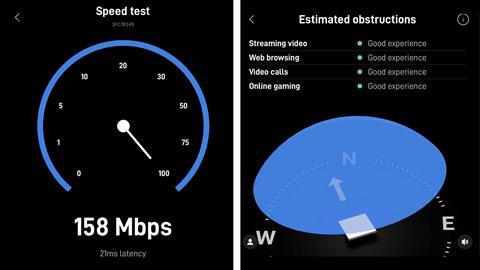
Service Coverage & Performance: Despite our roof-top tent sitting above the Starlink on the spare tire mount, we had no issues with satellite line-of-sight. We didn’t encounter any obstructions throughout the entire trip, and the connection remained fast and stable. Even while parked in remote areas, we maintained impressive coverage—up to 50 yards or more away from the vehicle, with no significant drop in signal strength.
Speed: The Starlink Mini consistently provided download speeds between 80 and 160 Mbps, which was more than enough for all of our needs, including video calls. This speed allowed us to browse maps, check weather updates, and even stream a show during downtime without any noticeable lag or buffering.
Data Usage: During our three-day trip, three people used the Starlink Mini. While we were mindful of our data consumption, we did stream an hour of video, leading to a total usage of 9.5GB. Given that our plan allocates 50GB per month for $50, we found this usage to be well within our plan’s limit and meets our needs, especially since we only rely on Starlink during our adventures. Service can be paused as well so you’re not left paying a monthly fee. You pause the service when its not in use and start it up again when you’re headed out once more.
Power Consumption: One of the most important factors to consider when running Starlink off-grid is power consumption. On startup, the Starlink Mini drew about 5 amps for the first 10 minutes. Once it was idle, power usage settled at around 1.7 to 2 amps. We’d liken the power use to our Dometic fridge. During heavier use, like streaming, it occasionally spiked to 4 amps. Since our OVR LC100 is equipped with a dual-battery system, we were able to leave it on the entire time without worrying about draining our main battery. For those with more limited power availability, you may choose to turn Starlink off entirely when not in use.

Mount Durability: The real test for our custom mount came on the miles of harsh, corrugated washboard trails we encountered. The vibrations were punishing, but the mount held up perfectly. The High Speed Mounts Starlink Mini Compact Mount kept the Starlink firmly in place, and the Overland Kitted Spare Tire Accessory Bracket proved rock solid. We were initially concerned about the rivnuts in our homemade HDPE adapter blocks loosening, but they remained secure throughout the trip. The thumbscrews didn’t back out either, and there were no rattles or signs of wear. It was a complete success.
Final Thougths
We are glad we added the Starlink Mini to our OVR LC100; it’s been a tremendously useful tool to have on our vehicle-based adventures. With the ability to stay connected when needed—whether for navigation, safety, or a bit of entertainment—we have found the perfect balance between modern convenience and the joy of getting away from it all. Our custom mount solution has proven to be durable, functional, and practical for our needs, even over rough terrain.

Whether you’re a hardcore adventurer or someone who enjoys a bit of comfort on the road, the Starlink Mini offers peace of mind and flexibility. Combined with a sturdy, well-thought-out mount, it’s a tool that enhances the overlanding experience without detracting from the freedom and adventure we seek. For those times we want to truly unhook from civilization, we can simply turn it off.
Read More About the OVR LC100 Budget Build by Clicking Here!
For more informative articles like this, consider subscribing to OVR Magazine in print or digital versions here. You can also find the print edition of OVR at your local newsstand by using our Magazine Finder.































2 Readers' comments