Starlink, a division of SpaceX—the global internet technology that either amazes with its almost-anywhere capability or terrifies those who see it in the night sky for the first time—is a constellation of satellites that provides persistent internet throughout the world.
Until now it has required a bulky dish, router hardware, and a standard wall outlet to operate. However, that hasn’t stopped slews of adventurers from adapting the current offerings, such as the popular Standard Gen 3 dish, to make it portable for their use.
The latest version of the residential Standard Gen 3 dish has its own cottage industry of aftermarket support, such as mounts and cables; however, it’s a bit on the bulky size for portable use and is relatively power-hungry.
Starlink, recognizing a new emerging customer base, recently released the Starlink Mini, an integrated dish that was designed around portability, efficiency, and flexibility.

Portability
About the size of a laptop (11.75x10.2 inches), the Mini can be stowed easily in a compact, hard-sided case and comes complete with a kickstand, pipe adapter mount, a DC power cable, a power supply brick, and a weatherproof plug. The dish itself, when used with the OE Starlink cable, is rated to IP67 Type 4, which means it should have no problem operating in dirty, dusty, or wet environments.
By comparison, the Standard Gen 3 dish measures 15.07 by 23.4 inches but also carries the same IP rating, and both dishes have the same 110-degree field of view, while the Standard Actuated dish measures 20.2x11.9 inches, has a 100-degree field of view, is only rated to IP54, and requires more space to store, as it comes with a stand.
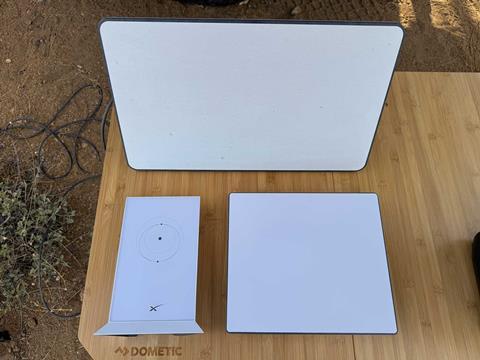
The Mini, unlike the other Starlink dishes, also includes a router that is integrated within the dish, meaning there is one less piece of kit to plug in and set up. The Mini is literally plug-and-play and we have seen Wi-Fi coverage up to about 150 feet away from the dish in our testing. Of course, the caveat being that the farther away you are, the greater the impact you will see on speeds.
Efficiency
The Mini is incredibly power efficient. Starlink specs list power consumption at 25-40 watts. However, we usually see low 20s after the dish has stabilized. At a little less than two amps per hour, this is slightly more than what your midsize-to-larger 12-volt fridge will average when maintaining a set temperature.
The Standard Gen 3 dish averages 75-100 watts of power consumption, not an insignificant difference for those trying to conserve power at camp. Starlink’s Standard Actuated dish splits the difference at 50-75 watts.
Flexibility
The Mini can fit in a small case, a bag, or even a backpack, and at just under three pounds, not counting your power supply, it’s an easy choice to take with you. For comparison, our Standard Actuated dish weighs in at more than 11 pounds with the base, cables, and router, and while the Standard dishes require AC power, there are plenty of ways to power the Mini.
The Mini comes with an AC power adapter that utilizes a standard wall outlet, but it also has the advantage of being able to be powered by 12-volt DC power source using a barrel jack to USB-C cable (available as a Starlink accessory and also available in the aftermarket), allowing you to leave the power supply brick at home and plug into a battery bank, a laptop power supply, or a USB-C car or wall charger.
Keep in mind that Starlink specs call for 100 watts, 20 volts, and a 5-amp minimum when using the USB-C cable. We’ve found that the included 15-meter cable will require about 20 volts to power the Mini, which means that the dashboard USB-C in your car might not have enough juice to run the Mini, but your portable battery box certainly does. Shorter, or higher gauge, cables are available online from several suppliers, and could be an option for powering it from a lower voltage source.
Speeds
The Standard Gen 3 dish, which uses WiFi 6 instead of the Mini’s WiFi 5, is about 25 percent faster than the Mini. When the Mini is optimized and in ideal conditions, we’ve experienced download speeds that exceed 150Mbps when stationary and even around 120Mbps+ when at highway speeds.
Even in a forested campsite with a 200-foot hole in the tree canopy 40 feet above us in Colorado, we still saw 115Mbps, albeit with 54ms of latency. Upload is a bit slower on the Mini at around 10-15Mbps, although we have seen faster speeds in optimal conditions.
This means the Mini is plenty fast for email and web, or even streaming a movie in high definition or using FaceTime to communicate with your family, although if there is a signal dropout, it might last longer than with the larger dish.
Wifi signal distances are also different between the Mini and the Gen 3 router, which covers up to 3,200 square feet to the Mini’s 1,200. This might be an issue with the Mini in an RV, but probably isn’t an issue in your Jeep or adventure van.
In case you need more than 150 feet of Wi-Fi coverage, the Mini does have an ethernet port and is compatible with Starlink’s mesh router to extend your coverage. As an aside, when an external Starlink router is plugged in, the integrated router will go into bypass mode, which will require the dish to be reset in order to revert back to the factory setting that uses the internal router.
Aftermarket Support
While Tesla offers a few different OE mountings solutions, the aftermarket is exploding with mounting setups. Factory mounts and a slew of aftermarket mounts can be used while on the move. Several companies, such as High Speed Mounts and American Adventure Lab, are beginning to offer mounting solutions for a variety of vehicles, as well as universal applications, such as roof racks or spare tire mounts. Take a look at the DIY spare tire mount we pieced together using a couple of existing accessories.
Another area where the Mini aftermarket shines is the various adapters found online that allow you to use readily available rechargeable tool batteries (or even two), such as the Milwaukee M12 or M18 to power the dish, or a tailored solution, such as the powered hard case available from Star-Batt.
The Star-Batt Mini case has a big 576 Wh capacity and can power your Starlink Mini for up to 24 hours. It’s both a protective case and mounting solution, as the Mini can be run from inside the ruggedized enclosure.
Plans
As of this writing, Starlink offers a handful of plans for the Mini and the Standard dish for adventurers. The Roam - 50GB plan, which is $50 per month, seems to be the friendliest in terms of affordability and features.
With Roam - 50GB, the plan can be initiated and paused or canceled at any time, as there is no contract. Each additional gigabit is just one dollar, and this plan allows the dish to be used while in motion up to 100 mph. It does cover some international travel (read the fine print) and coastal coverage (up to 12 nautical miles from shore). This is what is referred to as a deprioritized data plan, so speeds are dependent on usage in the area. A Roam - Unlimited plan will cost you $165 per month.
There is also an unlimited residential plan for $120 per month, but it doesn’t allow for in-motion use. Other options are the Boats or Mobile Priority plans. These plans provide unlimited data, in-motion and ocean use, and come with network priority. Of course, those benefits will cost you and these plans range from $250 (50GB) to $1,000 (unlimited) per month.
Infrastructure
So, what types of products should you invest in to give you the most from your Starlink experience? In our setup we use an EcoFlow River 2 Pro portable power station. With its massive 768 Wh capacity, we can realistically expect more than 30 continuous hours of Starlink Mini operation. We use this battery box for when we aren’t in our primary vehicle or we just need portable power.
On our primary vehicle we’ve expanded our American Adventure Lab 60 Ah auxiliary on-board battery system, which already uses a Redarc BCDC 1240D dual input battery charger (OVR Issue 03) and added to it the Redarc 200W Foldable Solar Panel Kit. The kit includes a 200-watt folding solar panel, a 20-amp solar regulator, a five-foot Anderson SB50 to battery clip cable, and a 15-foot Anderson SB50 to Anderson SB50 cable.
With 200 watts on tap, this highly efficient monocrystalline panel, which has an ETFE (ethylene tetrafluoroethylene coating), is a powerhouse and keeps our batteries topped off throughout the day, easily keeping up with our fridge, devices, and keeping the Starlink up and running.
We also added Redarc’s exceptional 1000W pure sine inverter. Using the American Adventure Lab Jeep JL Side MOLLE panels, we’ve securely mounted the Redarc inverter out of the way. This inverter converts DC power to AC power and provides a smooth power output, similar to your home power.
Redarc’s inverter is also one of the best vehicle inverters on the market, designed to survive the rigors of off-road usage, including a wide-operating temperature range, vibration resistance, and integrated safety features. With 1,000 watts on hand, our Jeep now has enough power to run anything from a CPAP machine and tool battery chargers to a decently sized television—and you guessed it, a Starlink system, including any of the larger versions with the separate router.
Our Thoughts
What used to be a blessing to be disconnected from the world has become a bit of a curse in the days of running businesses remotely, using online mapping software, staying up on weather changes, or just wanting to have a safety net in case something happens. Starlink, and especially the Mini, gives you as much, or as little, of this as you want in an affordable, compact, and energy-efficient package.
It also makes us wonder if this gets us one step closer to relegating our satellite communicator to the “shelf of obsolete tech.” With the ability to be connected up to 100-150 feet from the receiver, WiFi calling on our phones, and the satellite communication capability of the new iPhones, we are tempted to save the annual subscription fee and put that money toward our Starlink plan.
So which dish should you buy? For the majority of people who consider themselves weekend warriors and value portability over outright speed and a more casual use case, the clear answer is the Mini. It has more than enough speed, is within 5% or so of the larger dish with packet loss, and can be deployed as needed without hassle.
However, there is a case to be made for the Standard dish. If you are a full-time adventurer and require a very stable connection for on-the-go or meetings or have a heavier data load, then the Gen 3 dish is still the better option. In either case, Starlink is life-changing tech for adventurers who want the ability to go further out without being completely off the grid.
SOURCES
Access More Great Stories!
This article originally appeared in OVR Issue 12. For more informative articles like this, consider subscribing to OVR Magazine in print or digital versions here. You can also find the print edition of OVR at your local newsstand by using our Magazine Finder.



















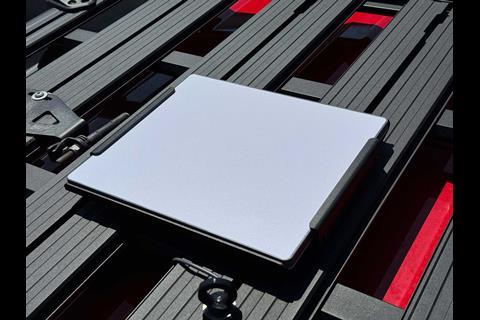














No comments yet